-

- Call us : 7270992000
- Email us : info@kanaksoftware.in
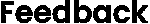
GSTN has successfully geocoded more than 1.8 crore addresses of principal places of business. Furthermore, all new addresses post-March 2022 are geocoded at the time of registration itself, ensuring the accuracy and standardization of address data from the outset.
Here's how taxpayers can access and use this functionality:
1. Accessing the Functionality: You can find this functionality under the Services/Registration tab in the FO portal.
2. Using the Functionality: The system-generated geocoded address will be displayed, and you can either accept it or update it as per your requirements. In cases where the system-generated geocoded address is unavailable, a blank will be displayed, and you can directly update the geocoded address.
3. Viewing the Geocoded Address: The geocoded address details will be saved separately under the "Place of Business" tab on the portal. They can be viewed under My profile>>Place of Business tab under the heading "Principal Geocoded" after logging into the portal. Please note that this will not change your existing addresses.
4. One-time Activity: The geocoding link will not be visible on the portal once the geocoding details are submitted by you. This is a one-time activity, and once submitted, revision in the address is not allowed. The functionality will not be visible to the taxpayers who have already geocoded their address through new registration or core amendment. Please note that the address appearing on the registration certificate can be changed only through the core amendment process. This geocoding functionality would not impact the previously saved address record.
5. Availability: This functionality is available for normal, composition, SEZ units, SEZ developers, ISD, and casual taxpayers who are active, cancelled, and suspended.
Copyright © Kanak Software. All Rights Reserved.