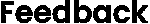NEW FUNCTIONALITIES MADE AVAILABLE FOR TAXPAYERS ON GST PORTAL IN JANUARY, 2021
1. Registration
(a) Deemed approval of Registration Application in Form GST REG-01
In terms of Notification No 94/2020-CT, dated 22nd December, 2020, all applications for fresh registration will get deemed approved in 7 working days, instead of 3 working days (as was earlier) if no action is taken by Tax Official during this period.
In case Aadhaar authentication fails or person applying for fresh registration has selected “No” for Aadhaar authentication, the application will get deemed approved after 30 calendar days, instead of 21 calendar days, if no action is taken by Tax Official during this period.
(b) Field for capturing validity period, in case of SEZ unit and SEZ developers, in Form GST REG-01
Persons applying for Registration in Form GST REG-01 as SEZ unit and SEZ developer would now be required to provide the validity period, as per Letter of Approval (LOA)/Letter of Permission (LOP).
The information related to expiry of validity period would be made available to Tax Officials, in case it is not extended by the tax-payer, after its expiry. The GST system would prompt tax officer for action in such cases.
The taxpayer can now interchange their status as SEZ unit or SEZ developer, through an application of Core amendment of registration.
(c) Facility to upload documents in Form GST REG-13
A functionality has been provided to registrants to upload the copy of Notification issued by MEA /State while applying for Registration on GST Portal in Form GST REG-13.
Similar facility i.e. to upload documents on GST Portal, has also been provided to entities registered as UIN, while filing an application for Core Amendment of registration or filing clarification (on the query of the tax official).
(d) Aadhaar Authentication and eKYC changes for Existing Taxpayers
Aadhaar Authentication for one Promoter and Primary authorized signatory has been implemented on the portal for existing taxpayers. The existing registered taxpayer, after login at GST portal will be shown a popup with Question “Would you like to authenticate Aadhaar of the Partner/Promotor and Primary Authorized Signatory “with the two options “Yes, navigate to My Profile” and “Remind me later”.
If taxpayer clicks on Remind me later option, user will be able to navigate anywhere on the GST portal. If taxpayer clicks on “Yes, Navigate to My Profile”, system will navigate to My Profile, where a new tab “Aadhaar Authentication status” has been inserted which shows Aadhaar Authentication status of the Primary Authorized Signatory and that of promoters/partners. Taxpayer has been provided a functionality here to generate the link for Aadhaar Authentication and complete the process. On the My Profile page, in addition to Send Aadhar Authentication Link, Upload e-KYC Documents option would also be displayed to taxpayer using which they can upload the e-KYC documents on Portal.
Following documents can be uploaded at taxpayer end for the same:
• Passport
• EPIC (Voter ID Card)
• KYC Form
• Certificate issued by Competent Authority
• Others
• Note: In this case, the process of e-KYC authentication would be subject to approval of uploaded e-KYC documents by Tax Official.
• Aadhaar Authentication is not required for following category of registered taxpayers:
• Government Departments
• Public Sector Undertaking
• Local Authority
• Statutory Body
2. Returns
(a) Allowing reporting of GSTINs and tax deducted of OIDARs, in Form GSTR-7, by TDS deductors
Earlier, reporting of GSTINs of OIDAR registrants was not allowed in Form GSTR-7, for reporting of tax deduction made by the Deductor. The same has now been enabled on the GST Portal. The TDS deducted will be credited to the cash ledger of the OIDAR supplier on acceptance.
(b) Notice in Form GSTR3A for Non Filing of GSTR-3B Returns
Section 46 of the GST Act provides for issue of notice to return defaulter. The said notice to return defaulters in Form GSTR-3A have been issued through System for the defaulters of GSTR-3B return for the tax period of November, 2020.
If the defaulters fail to file return within fifteen days of the issue of the said notice, the list of defaulters shall be made available on the dashboard of tax authorities in Assessment / Adjudication module for framing assessment under section 62.”
(c) Invoice Furnishing Facility (IFF) facility for taxpayers under Quarterly Returns Monthly Payment (QRMP) Scheme
An Invoice Furnishing Facility (IFF) facility has been provided to taxpayers under QRMP Scheme (Quarterly filers of Form GSTR-1 and also of Form GSTR-3B returns), as per sub-rule (2) of Rule-59 of the CGST Rules, 2017. Taxpayers who have opted for quarterly filing frequency under the scheme can file their details of outward supplies (B2B invoices only) for first two months of a quarter (M1 and M2 respectively of a Quarter) in IFF. For e.g. for Apr-June qtr., B2B invoices only for the months of April (M1) and May (M2) can be filed in IFF by a taxpayer.
The IFF is a facility similar to Form GSTR-1, and it allows filing of details of B2B invoices in following tables only:
a) 4A, 4B, 4C, 6B, 6C - B2B Invoices
b) 9B - Credit / Debit Notes (Registered) – CDNR
c) 9A - Amended B2B Invoice - B2BA
d) 9C - Amended Credit/ Debit Notes (Registered) – CDNRA
The option to upload details in IFF can be availed till 13th of the subsequent month. Any invoices remaining to be furnished, can be filed using the IFF in the subsequent month IFF or in the quarterly Form GSTR-1. For e.g. for Apr-June qtr., B2B invoices for the month of April (M1) can be filed in IFF by a taxpayer till 13th May. Any IFF which is not filed till the due date of 13th of the subsequent month will expire.
To file the IFF form for M1 and M2 of the month, login to GST Portal and navigate to Returns > Services > Returns Dashboard > File Returns and then Select the Financial Year & Return Filing Period (M1/M2 of a quarter) and click on SEARCH button to file the IFF forms for M1 or M2 month.
a) Records uploaded in IFF by the Supplier will reflect in Form GSTR-2A/2B of the Recipient. 4A, 4B, 4C, 6B, 6C - B2B Invoices
b) Supplier Taxpayers can also upload details in their IFF, through JSON file, generated using Returns Offline Tool. 9A - Amended B2B Invoice - B2BA
c) Records filed in IFF need not be filed again in Form GSTR-1 of that quarter.
d) Only the details saved in IFF can be deleted/edited using RESET button. Once submitted or filed, these details can’t be deleted.
3. Refund
Filing of Refund application by taxpayers under QRMP scheme
All taxpayers who have opted for or assigned quarterly filing of Form GSTR-3B in QRMP scheme, will now be allowed to claim refund on quarterly basis only. If such taxpayer chooses a period other than Quarterly, while filing a refund application, they will be shown an error message and will not be allowed to proceed with filing of Refund application on the GST Portal.
4. Appeals
Filing appeal against Refund order in Form GST APL 01
Any taxpayer or an unregistered person aggrieved by any decision or order passed against him/her by an adjudicating authority, may appeal to the Appellate Authority, within three months from the date, on which the decision or order is communicated to him/her. This functionality has now been deployed on the GST Portal, to file online appeal against the refund order, with the respective Appellate Authority.